Hakko V6 Series
-
Series overview
-
More information
-
Select by specs
-
Troubleshooting
-
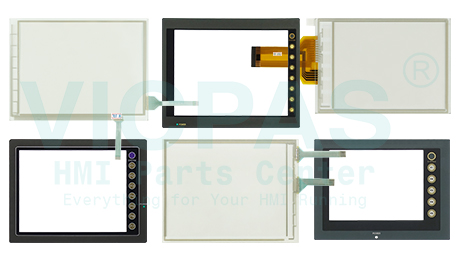
-
 Brand New In Stock
Brand New In Stock Ships Today
Ships Today 12 Months VICPAS Warranty
12 Months VICPAS Warranty Urgent Worldwide Shipping
Urgent Worldwide ShippingVICPAS is committed to providing you with Fuji Hakko V6 series human-machine interface touchscreen and protective film to address the challenges you may encounter in your industrial automation system. Our touchscreen features excellent durability and sensitivity, enhancing operational efficiency; while the protective film effectively prevents scratches and damage, prolonging the lifespan of your equipment.
The most complete FUJI HMI Parts Center
-
In Stock
-
Premium Materials: High-quality materials ensure durability and reliability.
-
Responsive: Highly sensitive touch response and fast reaction speed.
-
Abrasion Protection: Protective films prevent surface scratches and damage.
-
Easy Installation and Maintenance: Simple design for easy installation and maintenance.
-
Stability and Reliability: Maintains stability in various industrial environments.
-
-
The calibration process for the touchscreen of the Fuji Hakko V6 Series HMI is as follows:
1. Access the menu: Navigate to the "Settings" or "System Settings" option on the main screen.
2. Enter touchscreen calibration: In the settings menu, locate the "Touchscreen Calibration" or similar option and select it.
3. Calibrate touch points: The system will display a series of calibration points. Follow the instructions to touch each point accurately and precisely.
4. Complete calibration: Once you have touched all calibration points, the system will automatically save the calibration data and prompt you to exit the menu.
If you experience accuracy or sensitivity issues with your touchscreen, performing a recalibration may help resolve the issue.
| modèle | Description | en stock |
|---|

 Devis rapide
Devis rapide