Panelview Plus 1250
- Series overview
- More information
-
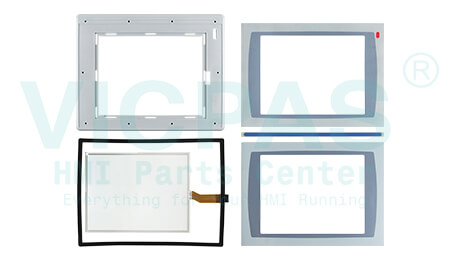
 Brand New In Stock
Brand New In Stock Ships Today
Ships Today 12 Months VICPAS Warranty
12 Months VICPAS Warranty Urgent Worldwide Shipping
Urgent Worldwide ShippingAllen Bradley PanelView Plus 1250 Operator Interface supports input via keypad with 40 keys, touch screen or keypad and touch screen. This Terminals has a 12.1 inch flat panel color display with 640 x 480 resolution and 18 bit graphics. VICPAS supply Touchscreen Panel, Protective Film Overlay, Membrane Keypad Switch, and LCD Display for PanelView Plus 1250 Terminals Panel replacement.
The most complete Allen Bradley Terminals Parts Center
- More Panelview Plus 1250 Operator Panel Terminals Information
How to AB calibration Panelview Plus 12500 terminals touchscreen.
You can configure these operations for terminals with a touch screen:
1. Calibrate the touch screen
2. Enable or disable Cursor
3. Set the double-tap sensitivityIMPORTANT Use a plastic stylus device with a minimum tip radius of 1.3 mm (0.051 in.) to prevent damage to the touch screen.
Follow these steps to calibrate the touch screen.
1. Select Terminal Settings>Input Devices>Touch Screen>Calibration.
The screen for calibrating the touch screen appears.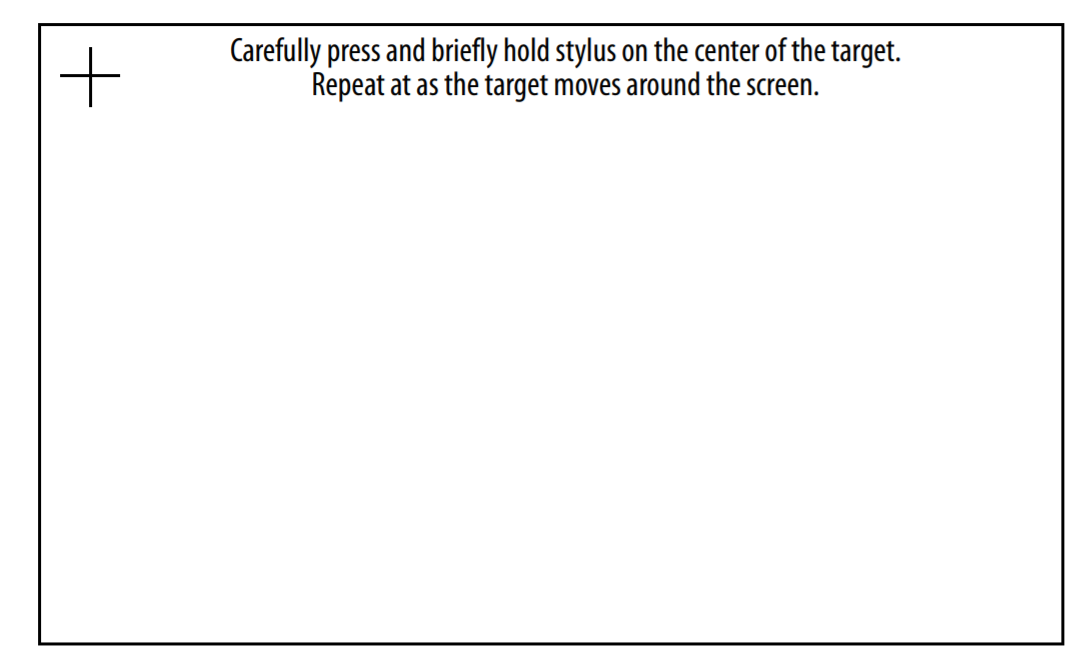
2. Touch the center of the target (+) each of the four times it appears on the screen.
When the calibration is complete, you will see this message.
Tap the screen to register saved data. Wait for 30 seconds to cancel saved data and keep the current
settings.3. Tap the screen to save the data or wait 30 seconds to cancel the saved data, retaining the current settings.
Allen Bradley Panelview Plus 1250 Manuals Free Download:
Allen Bradley Panelview Plus 1250 Operator Panel User Manual PDF download
AB Panelview Plus 1250 battery replacement Installation Instructions
| modèle | Description | en stock |
|---|
 Devis rapide
Devis rapide  Livraison internationale
Livraison internationale  12 mois de garantie
12 mois de garantie  Personnaliser le service
Personnaliser le service
- Téléphone
- *Titre
- *Contenu


 Devis rapide
Devis rapide