E1000 operator panels
- Series overview
- More information
- Select by specs
- Troubleshooting
-
 Brand New In Stock
Brand New In Stock Ships Today
Ships Today 12 Months VICPAS Warranty
12 Months VICPAS Warranty Urgent Worldwide Shipping
Urgent Worldwide ShippingThe Beijer E1000 HMI Operator Panel Series, includes E1012, E1022, E1032, E1041, E1043, E1060, E1061, E1062, E1063, E1070, E1071, E1100, E1101, E1151. The Beijer E1000 operator panels offer comprehensive HMI functionality and feature a robust IP66 aluminum construction and multiple communication ports. Choose from standard models with touchscreen display or with keypad control. The E1000 series complies with global industry standards and is suitable for most industrial environments. VICPAS supply all kind of touchscreen, membrane keyboard keypad and LCD Display for Beijer E1000 HMI Panel replacement.
The most complete Beijer HMI Parts Center
- In Stock
Suppy Touchscreen, Membrane Keyboard, LCD Display, and Protective Film for Beijer E1000 HMI Operator Panel Series Replacement
Front panel seal IP 66; Rear panel seal IP 20
Serial port RS422/RS485:
25-pin D-sub contact, chassis-mounted female with standard locking screws 4-40 UNC.Serial port RS232C:
9-pin D-sub contact, male with standard locking screws4-40 UNC.USB: Host type A (USB 1.1), max output current 500 mA
Keyboard material
Membrane switch keyboard with metal domes.
Overlay film of Autotex F157 with print on reverse side.
1 million operations.Ambient temperature Vertical
installation: 0 ° to +50 °C
Horizontal installation: 0 ° to +40 °C
-
What is the number mean of the Beijer E1000 model switch?
The E1000 operator panels have four mode switches (DIP switches) located on the rear side of the operator panel.
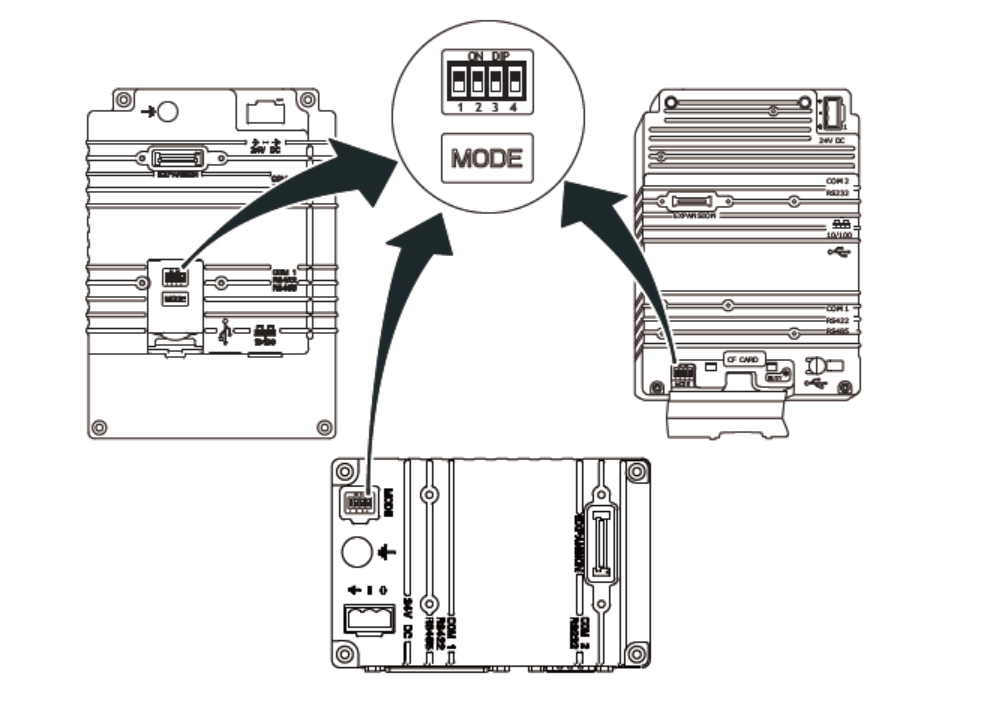
Warning:
The modes below are to be used with caution.
The mode switches have the following functions:
1=ON, 0=OFF
Each letter in “MODE” has a corresponding mode switch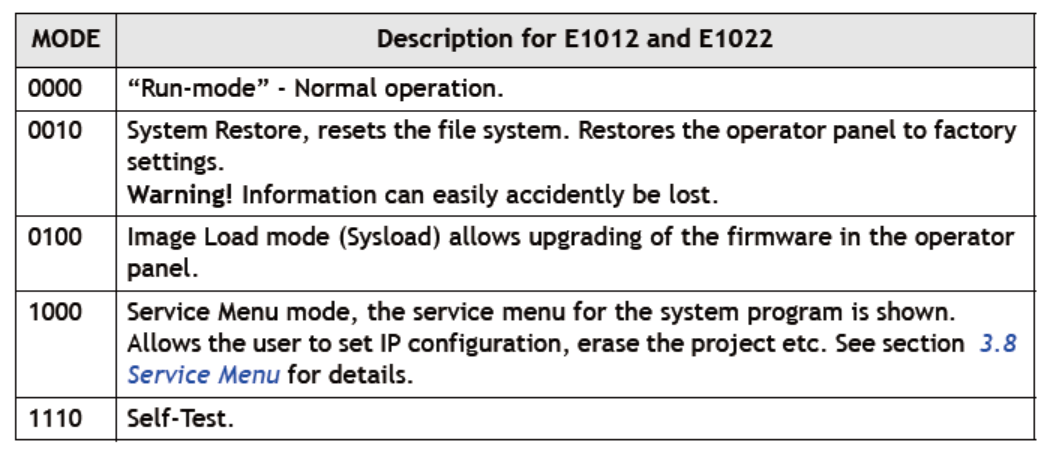
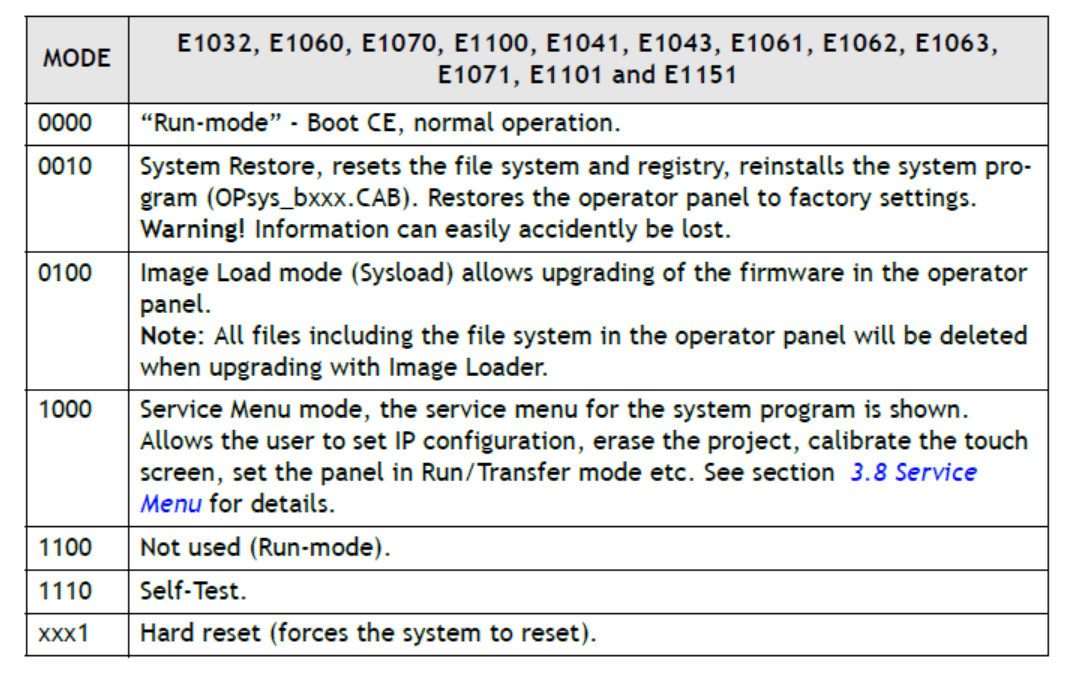
To change mode switches, follow the steps below:
1. Disconnect power from the operator panel.
2. Set the mode switches using a ballpoint pen.
3. Reconnect power to the operator panel.
| modèle | Description | en stock |
|---|
 Devis rapide
Devis rapide  Livraison internationale
Livraison internationale  12 mois de garantie
12 mois de garantie  Personnaliser le service
Personnaliser le service
- Téléphone
- *Titre
- *Contenu


 Devis rapide
Devis rapide